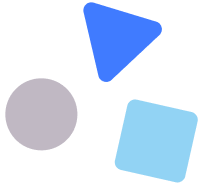StackFood has released another set of exciting features for all its panels and apps (including addons). Team StackFood is always determined to bring top-notch & industry leading features to its current and future users.
Extra: A fresh and improved UI design for the StackFood React User Website for better conversion.
Now, let’s see all the ‘user-wise’ features you’ll experience in the new StackFood v7.2 release:
For Admin
- Free Delivery Setup
- Order Re-assign
- Disbursement
- Custom Field Option for Self-Registration
For Customers
- Offline/Manual Payment
- Online Cart Sync
- Guest Checkout
- Free Delivery Option
- Scheduled Order
React User Website
- New UI
For Restaurant Owners
- Order Re-assign
- Cash in Hand Overflow
- Custom Message on Display
- Pay Dues Digitally
For Deliverymen
- Pay Dues Digitally
- Cash in Hand Overflow
- Pickup & Delivery Location
- Flutter SDK 3.16.0
Now, let’s discover the features in detail, shall we?
Fresh UI for StackFood React
Team StackFood has released StackFood- React User Website version 2.3 with more improved UI for better conversion. Now, users’ food searching experience got better & more quicker.
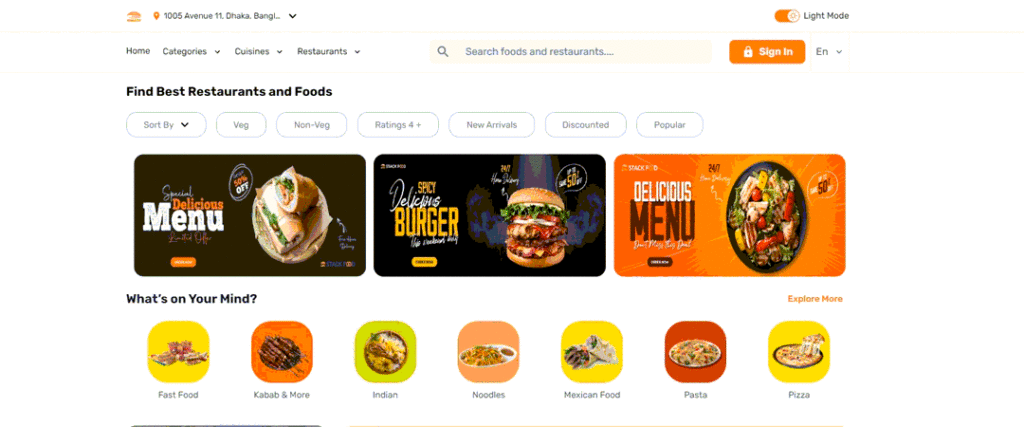
Path: StackFood React User Website
Previously in StackFood React v2.2, users had to manually search for a product, and they would be redirected to related search result pages. But in the new StackFood React v2.3, users’ search journey have been shortened. They can search by a product and filter it according to their choice right from the landing page.
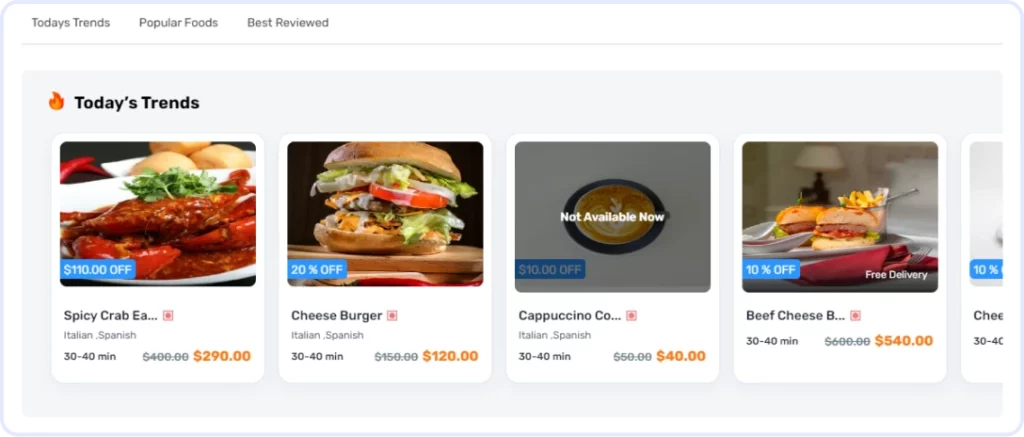
In the previous StackFood React user website v2.2, no referral option was available. But now in v2.3, users can easily refer the platform to a friend and get referral points to their wallets. But to earn points and experience this feature, users must log in or register to the system.
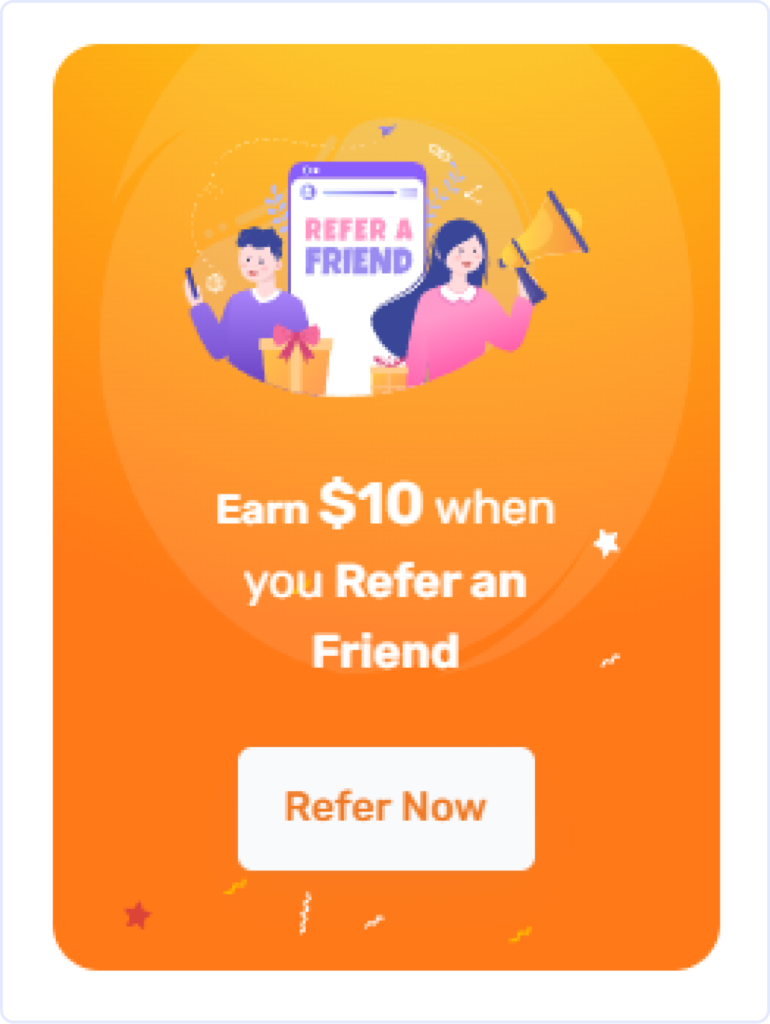
Offline/Manual Payment
The offline/manual payment is the new feature added to the StackFood v7.2 that allows customers to use external payment methods. Admin can enable or disable this feature from the admin panel.
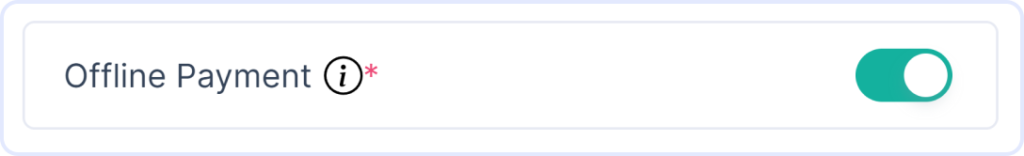
Path: Admin Panel > 3rd Party & Configurations > 3rd Party
After enabling this feature, the admin must define at least one or various payment systems with the required fields to ensure payments from customers. Later, the admin has to verify the payment manually and ensure authentication so restaurants can confirm the order.
To be more specific, restaurants can now receive payments from customers via other payment gateways that are not available in the system.
In the front end (user web or mobile app), customers can choose the offline payment method & give payment transaction details before placing the order.
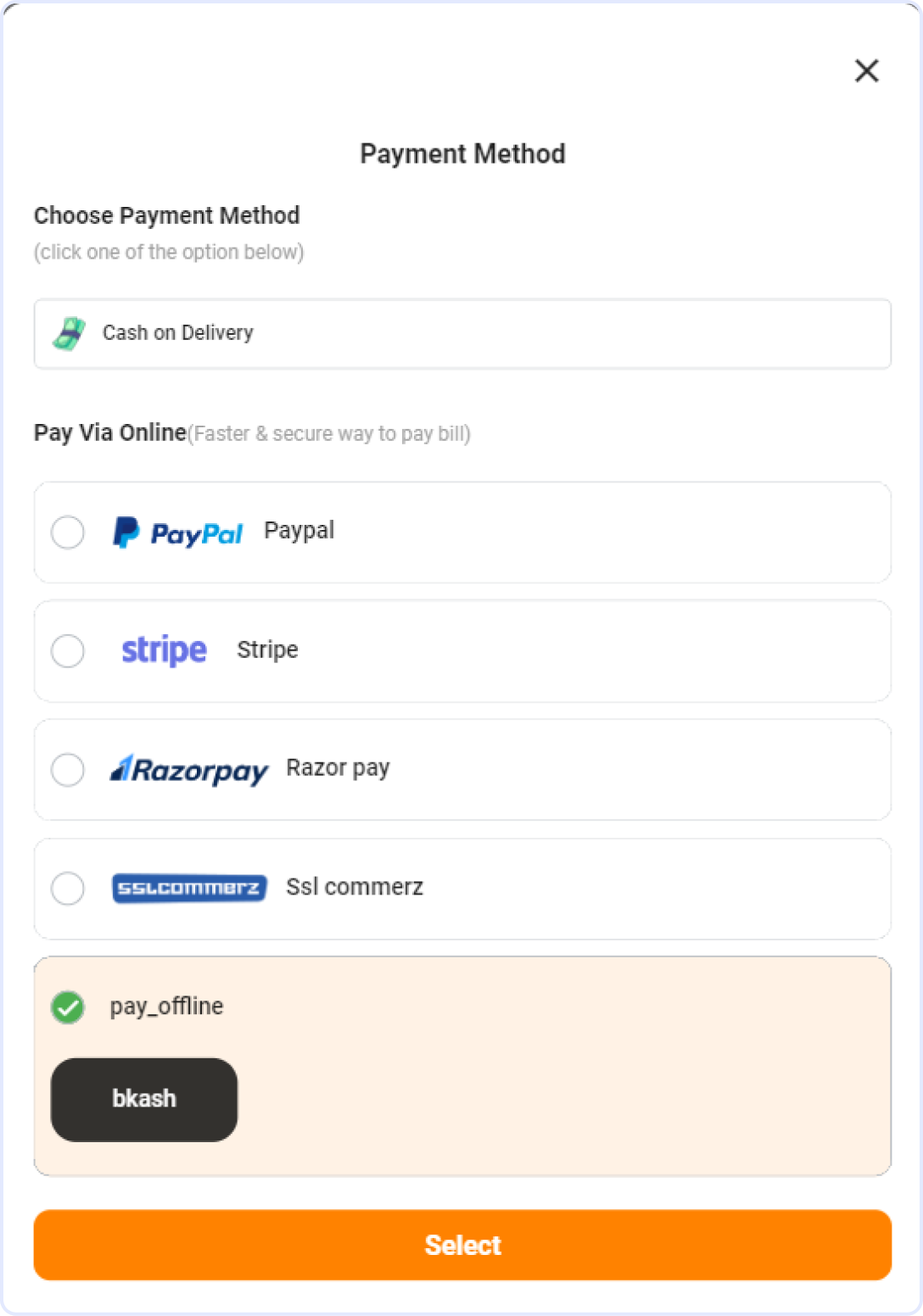
Path: User Web App > Checkout Page > Choose Payment Method
Free Delivery Setup
Previously, the admin could enable/disable the free delivery option when a customer completed a certain order amount threshold. Now, the StackFood Team has taken this feature a little further. Now, the admin can also enable/disable it and set a limit in distance (kilometer) for customers to enjoy the free delivery feature!
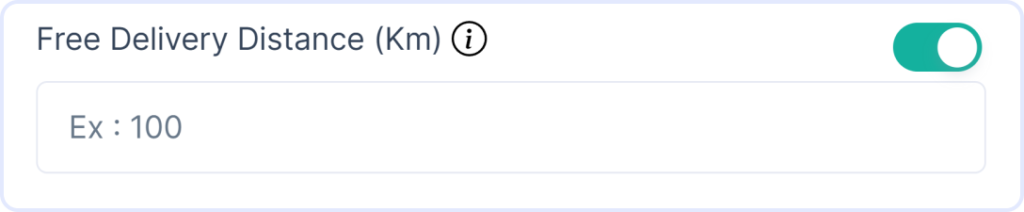
Path: Admin Panel > Business Setup
With this fantastic feature, customers can now enjoy free delivery if their order delivery location is within the radius the admin has set. However, the admin should keep in mind the following points before using this feature from the admin panel-
- If the restaurant’s ‘Self-Delivery’ feature is enabled, then the respective restaurant will bear the delivery cost. If the ‘Self-Delivery’ feature is disabled, the restaurants won’t see this feature, and the admin will bear the delivery cost.
- Customers who order from outside the Free Delivery radius set by the admin cannot enjoy this feature.
- Also, if a customer places an order 1 km away from the Free Delivery radius, they will pay the total delivery cost. For example, if the admin sets the Free Delivery radius of 10 km, and a customer orders from an 11 km distance, they must pay the entire distance as a delivery charge.
Order Re-assign
Admin can re-assign an ongoing order to a new deliveryman in case of any emergency. They can also view all available deliverymen list with the map view.
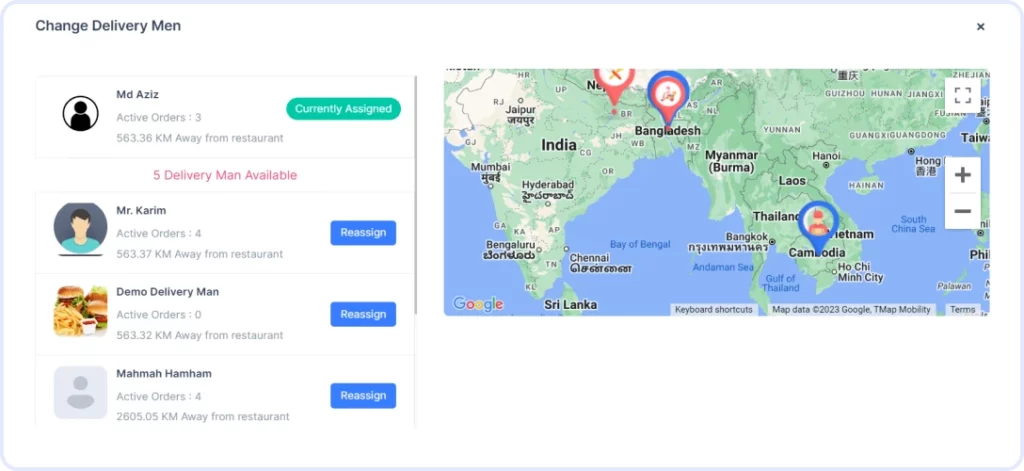
Path: Admin Panel > Order Management> Food on The Way > Change Deliveryman
This feature allows the admin to ensure successful food delivery even if a deliveryman is unable to provide service. Other than that, restaurants can also use this amazing feature if the ‘Self-Delivery’ option is enabled from the admin panel.
Disbursement
Disbursement is a completely new feature in the new StackFood v7.2 release. Disbursement is the payment distribution process from the admin to restaurants and deliverymen.
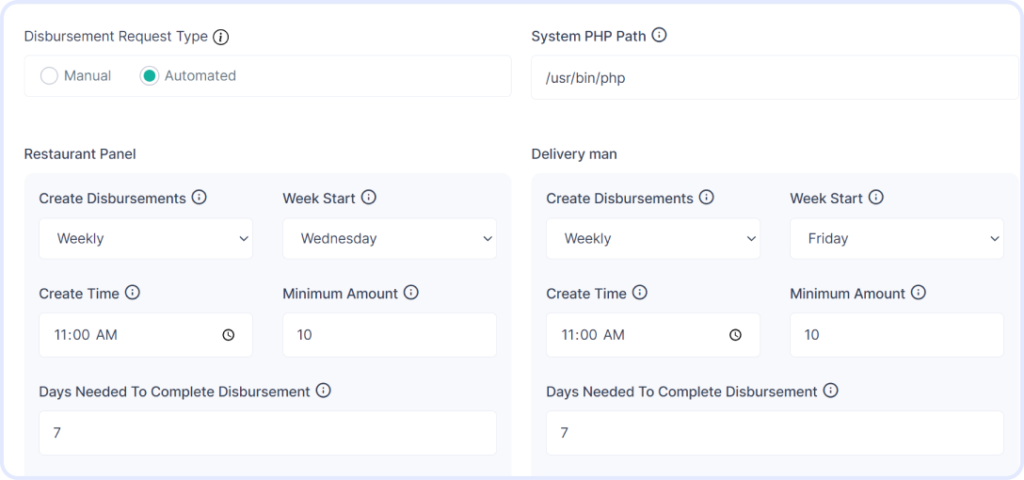
Path: Admin Panel > Business Settings > Disbursement
Previously admin had to manage disbursement manually. But now admin can set automatic requests through the system. Here, the admin can set when they want the disburse requests will be generated- daily, weekly or monthly. Set disbursement time and give a minimum disbursement amount.
When a restaurant or deliveryman reaches the minimum amount, they’ll be eligible for disbursement in the admin’s report section.
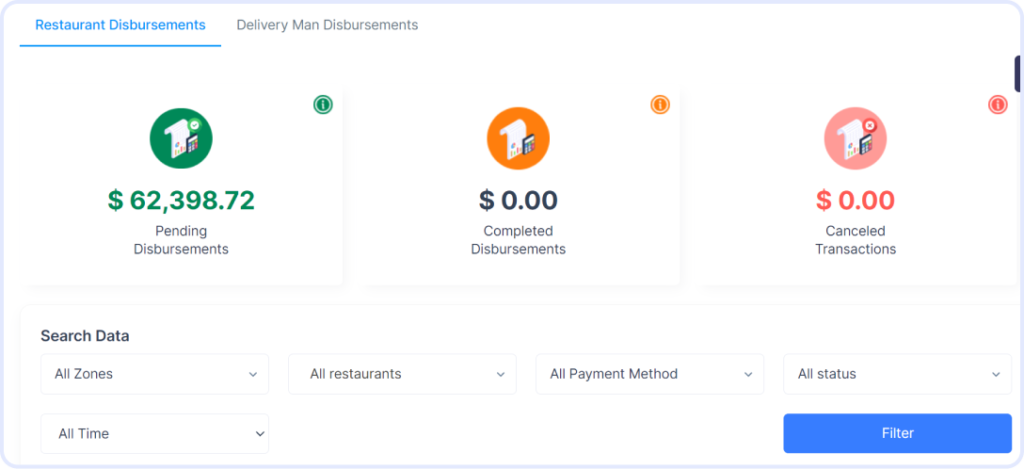
Path: Admin Panel > Report Management > Disbursement Report
Cash in Hand Overflow
With this feature, restaurants and deliverymen get a ‘Cash in Hand Overflow’ notification when they reach the maximum cash in hand amount.
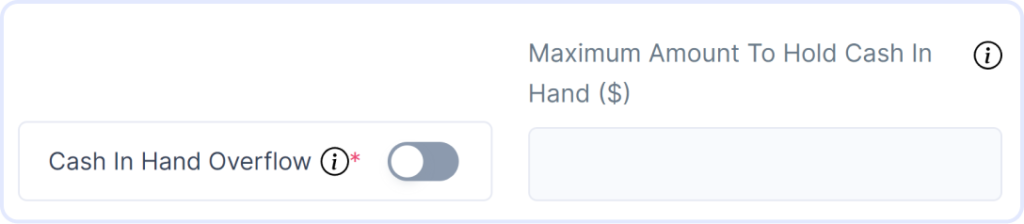
Path: Admin Panel > Business Settings > Restaurant
When this ‘Cash in Hand Overflow’ feature is enabled, restaurant owners will automatically receive a warning message in the banner on top of the restaurant panel & mobile app. If a restaurant cannot pay the ‘Minimum Amount’, their account will be suspended.
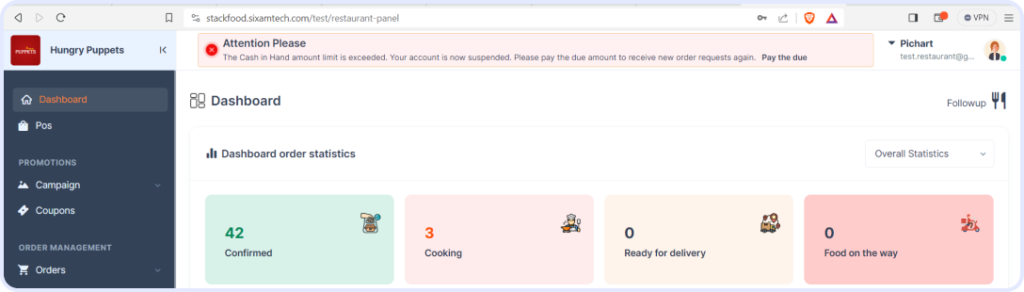
Path: Restaurant Panel
On the other hand, restaurants and deliverymen are able to pay admin manually or adjust payment via their wallets.
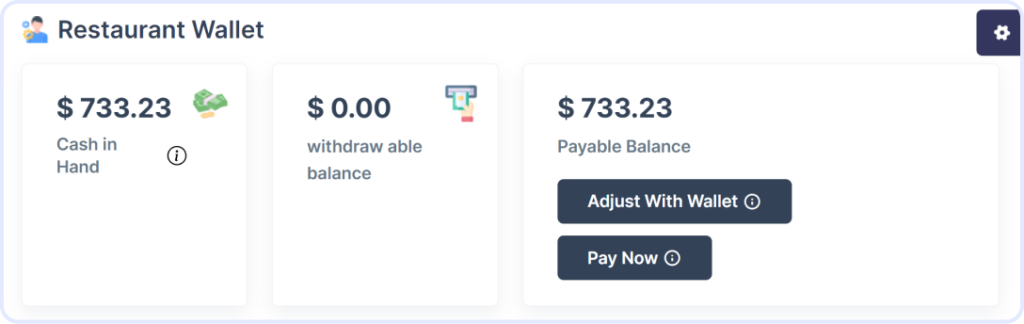
Path: Restaurant Panel > Business Management > My Wallet
This same feature also applies to deliverymen.
Custom field Option for Self-Registration
Admin can now set up custom fields for restaurant & deliveryman’s self-registration. This means that users need to provide relevant information that the admin requires according to their choice
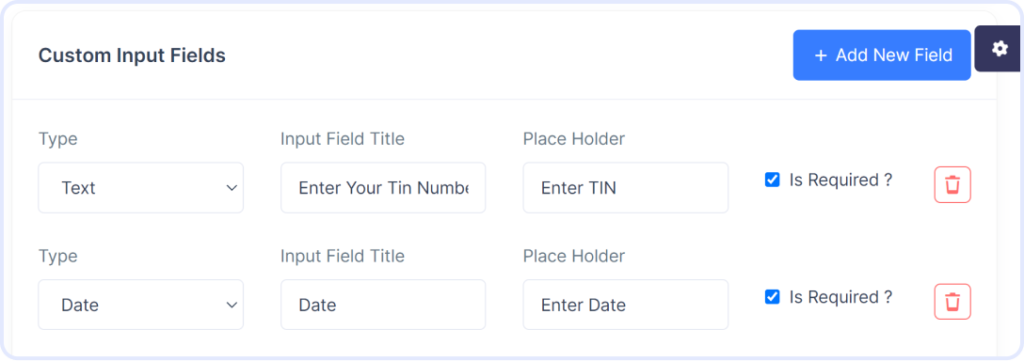
Path: Admin Panel > 3rd Party Setup > Join Us Page Setup
For this, Admin needs to click ‘+Add New Field’ and set their required data. Admin can also define the field priority by clicking on the ‘Is Required?’ tick box. If it’s marked, the user cannot complete registration without filling up the field with valid information. This feature allows Admin to easily verify users according to their choice.
Online Cart Sync
The StackFood user web app and mobile app are now automatically synced among all devices and browsers. For example, if a user keeps a food item in the cart from a desktop, they’ll see their items in the cart also when they log in from their mobile.
The user information is kept in the StackFood database.
Guest Checkout
From now on, users can continue browsing as guests and even proceed to checkout and order in guest mode. This feature allows restaurants to make more sales and admin to generate more revenue.

Path: Admin Panel > Business Settings
The admin can enable or disable this feature from the business settings section of the StackFood admin panel. In the v7.2 update, users can also track their orders using their phone numbers or order IDs in guest mode.
What guest users can’t do is-
- Give review to a food item or deliveryman
- Reorder, request a refund or schedule an order
- Use the subscription feature
- Chat with deliveryman
However, guest users can call deliveryman
Scheduled Order & Instant Order
Admin can now enable or disable the ‘Instant Order’ option for a restaurant. This feature will only work if the ‘Schedule Delivery’ option is enabled. It allows restaurants to run their online food delivery service on a scheduled order basis. And also beneficial for those restaurants who want to provide daily-basis orders.
Also, customers can now schedule an order for up to 7-15 days. Previously, it was only for today and tomorrow.
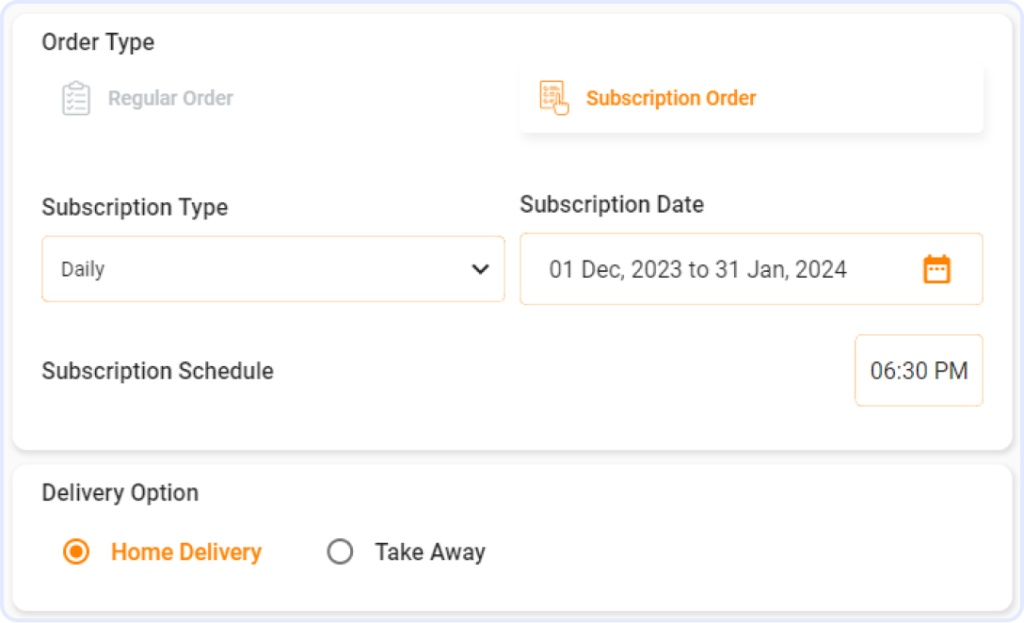
Path: Flutter Web App > Checkout Page > Schedule Order
Admin can also define the maximum order limit for restaurants with schedule order options enabled.
Custom Message on Display
Restaurants can write a custom message or announcement to their customers or app users with unique selling points from now on. This will allow the restaurant owners to create a clear brand message and establish it among StackFood system users.
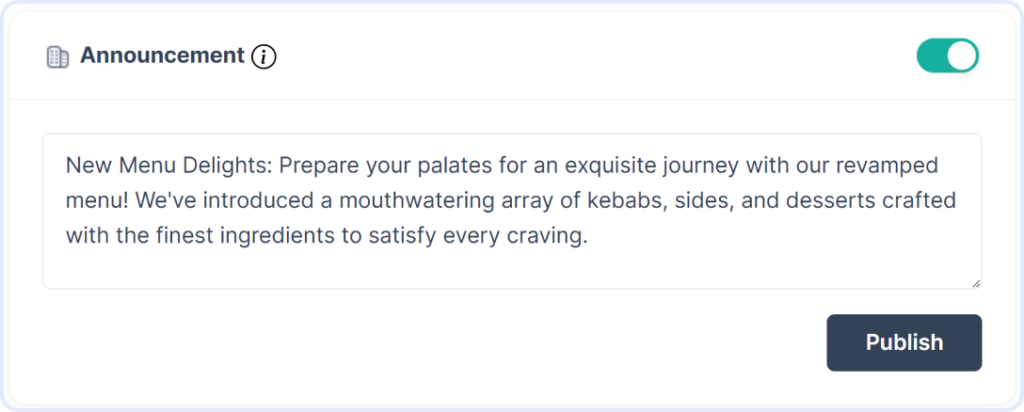
Path: Restaurant Panel > Business Management > My Shop
In the front end, customers and visitors can see this message after clicking or tapping on the restaurant.
Pay Dues Digitally
In the new StackFood v7.2 release, restaurants and deliverymen can now digitally pay their dues to the admin. That includes wallet payment and other third-party payment options integrated by the admin. Previously, both users had to pay their dues manually to the admin.
Pickup & Delivery Location
In StackFood v7.2, deliverymen can now view food pickup and order delivery locations from the deliveryman app. This feature allows them to find the exact live location of the restaurant and customer and ensure a seamless delivery every time.
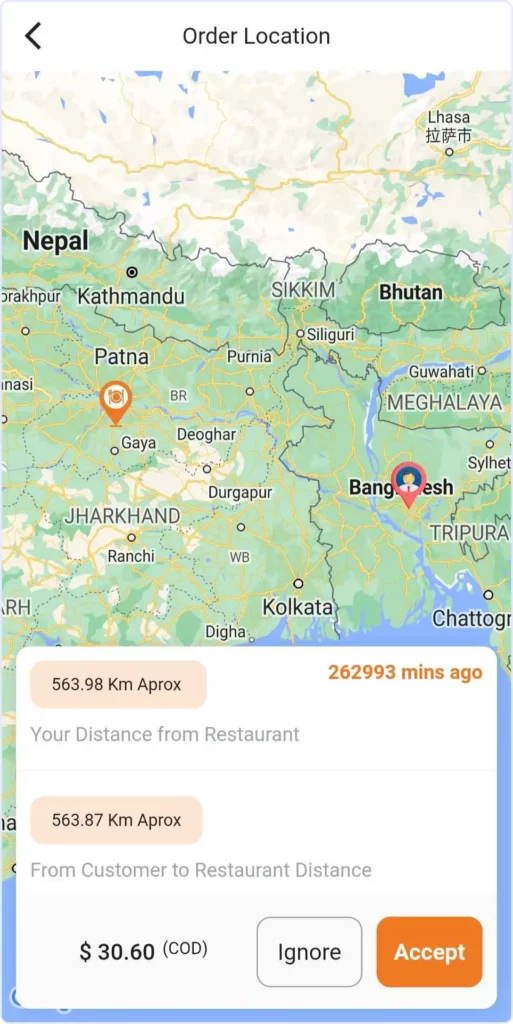
Path: Deliveryman App > Order Requests > View Order on Map
Other Improvements
Other than that, here are some substantial improvements:
- The restaurant panel have a better reporting system in the v7.2 release.
- All the Flutter apps are now compatible with Flutter SDK 3.16.0.
- Custom field option for Restaurant and Delivery men registration and show proper data in the admin panel approval page.
That’s all for this release. Follow us for the latest release news of all 6amTech products to stay up-to-date.
Stay tuned till next time.