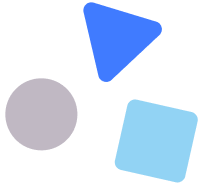Hello everyone! We bring you exciting news for all 6amMart enthusiasts. 6amMart is recently updated to version 2.3. With this new version, it brings amazing features and improvements.
New Features and Improvements of 6amMart v2.3 at a Glance:
- Additional charge
- Proof of delivery
- Limit product purchase quantity
- Add fund to wallet
- Partial payment option
- Enable/disable admin landing page
- Add a customized landing page
- Store SEO
Various UI & performance improvements have been made. That you’ll find the bottom of this news.
Additional Charge
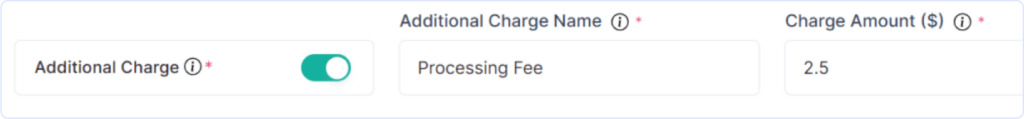
Path: Admin Panel>Settings>Business Settings>Business Information
One of the biggest features that has been added to the latest release is a new admin revenue stream. Admin now can add an additional charge, which will be added to the product price. These additional charges can be “Processing Fees”, “Faster Processing”, “Return Protection” and so on. Admin can set the amount of these charges that the customers will pay during checkout.
Proof of Delivery
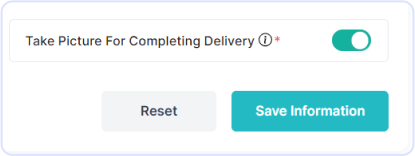
Path: Admin Panel>Settings>Business Settings>Deliveryman
This new update adds a “Delivery Proof” feature for secured and confirmed order deliveries. From now on, the deliverymen of 6amMart must submit pictures for completing the order delivery if the admin enables it in the Business Settings. Everyone can see these images as proof of delivery.
Maximum Purchase Quantity
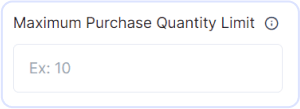
Path: Admin Panel>Module>Product Setup>List>Edit Item
There is another awesome feature that is introduced in this update, which is Maximum Purchase Quantity Limit”. Admin can limit the purchase quantity for each customer for a single checkout. This feature helps the admin to maintain the product stock and make sure one customer can’t make the product “stock out”.
Add Fund to Wallet
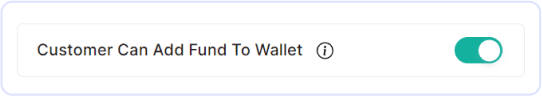
Path: Admin Panel>Settings>Business Settings>Customers
From the 6amMart version 2.3, customers can add funds to their wallets from outside sources, such as credit/debit cards, mobile wallets, etc. This enables customers to keep money in their wallets for faster transactions. However, the admin has control over it as he can turn on/off the feature at any time from the “Business Settings”.
Partial Payment
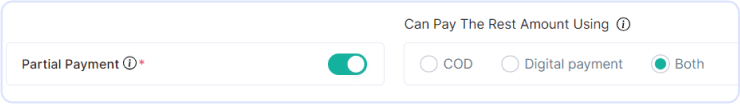
Path: Admin Panel>Settings>Business Settings>Business Information
“Partial Payment” is another exciting feature that has been added in the new release. With this feature enabled, customers can pay some amount from their wallet and the rest using different payment methods, such as Cash On Delivery (COD), Digital Payment, or Both. From now on, customers don’t have to abandon their desired products for a limited wallet amount. Happy shopping always!
Enable/Disable Admin Landing Page
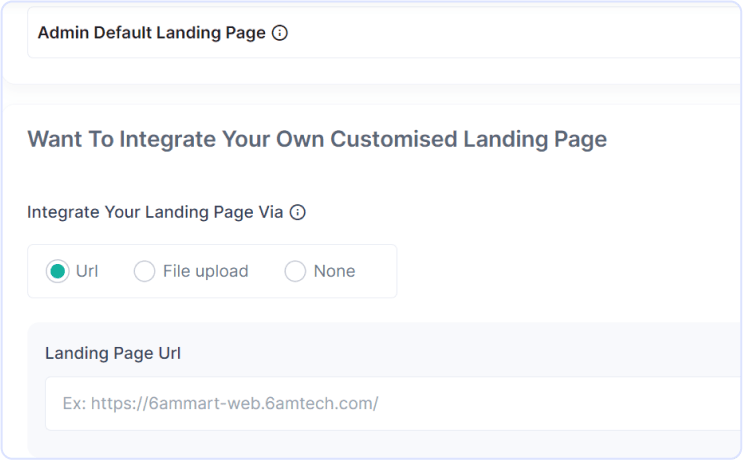
Path: Admin Panel>Settings>Business Settings>Landing Page
In the release version 2.3, the admin can turn his default landing page on or off. If he has a different landing page that he wishes to use, he can do that from this version of 6amMart. He needs to turn off the default landing page and upload the “.php” file or add the URL of the new landing page.
Store SEO
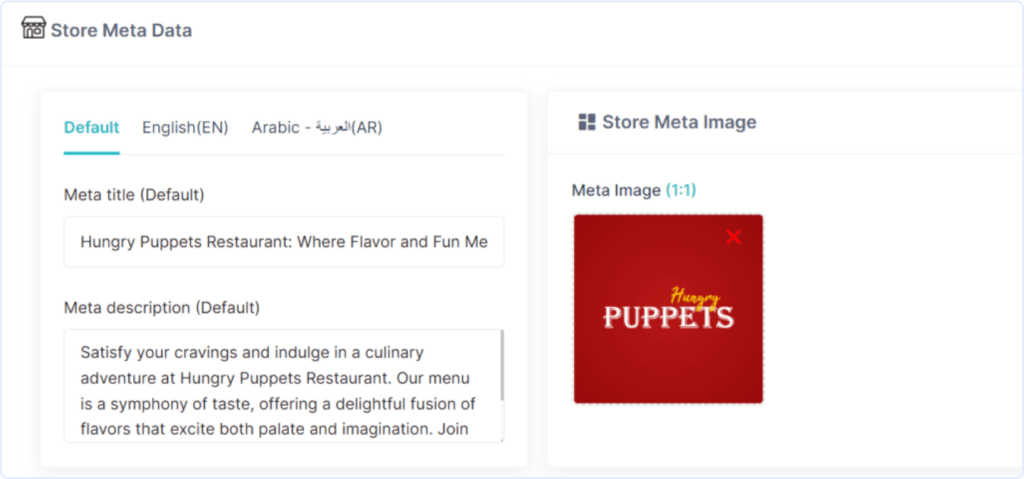
Path: Store Panel>Store Config>Store Setup
And now, last but not least, stores can add their “Store Meta Data” from the latest 6amMart version 2.3. They can add the “Meta Title”, “Meta Description”, and “Meta Image”. This feature helps stores to present their own data while sharing on social media platforms.
Improvements
That’s not all! Many under-the-hood tweaks and improvements have been made in the 6amMart version 2.3 release. These include easier translation across the system, properly organized import & export, complete redesign for Flutter web and react website, compatibility with the upcoming payment module of 6amTech, code structure improvements, performance enhancement and Flutter apps compatible with Flutter SDK 3.13.0.
Follow us more for the latest product updates and news. Stay tuned till next time!