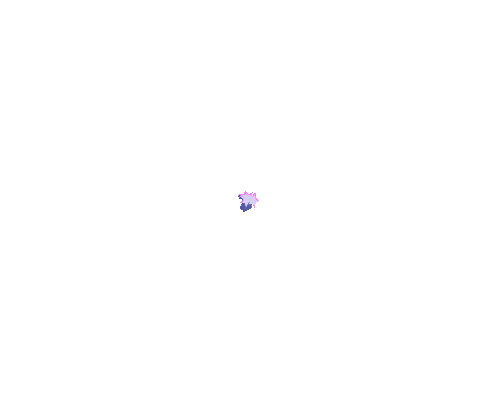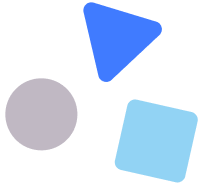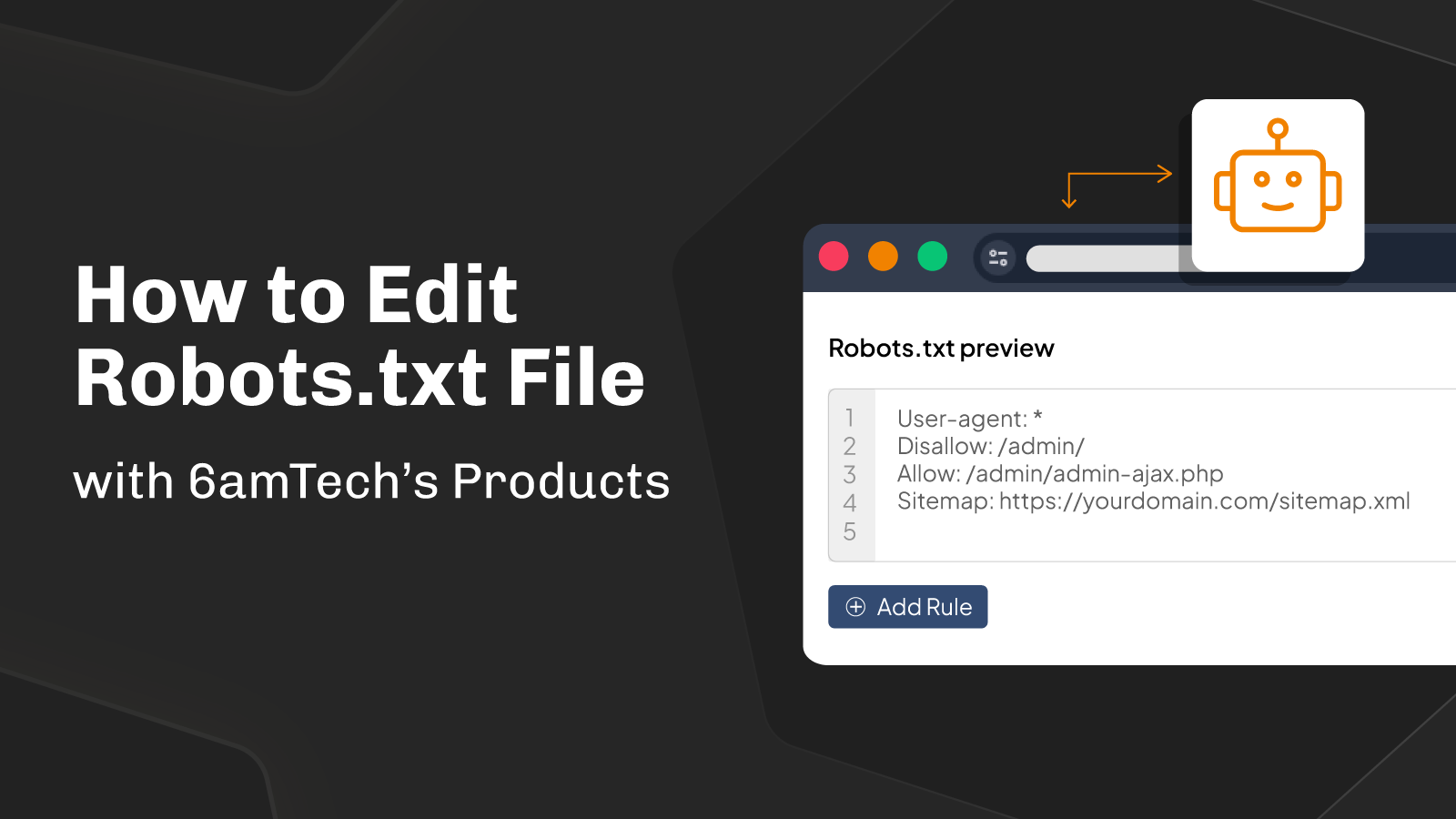This knowledgeable document shares details about setting up Robots Meta Content and OG (Open Graph) Content using 6amTech’s products. These settings are crucial for optimizing your website’s visibility in search engines and social media platforms.
Understanding Robots Meta Content
Robots Meta Content, often referred to as Robots Meta Tags, are HTML tags that provide instructions to search engine crawlers on how to crawl and index web pages.
These instructions guide search engine crawlers on how to index and display content from your website in search results. By using these directives, you can control which pages search engines can index and how they should treat links on those pages. It is important to note that these tags are applied only to the page that contains them in the HTML code.
You can use Robots Meta Content to include a page in search results, follow links of a certain page, index images of a specific page, show a snippet of the page in the search engine results, and more.
Here’s a code snippet of how you can implement Robots Meta Content in HTML:
<!DOCTYPE html>
<html lang="en">
<head>
<meta charset="UTF-8">
<meta name="robots" content="index, follow">
<title>Your Page Title</title>
<!-- Other meta tags and links to CSS/JS files -->
</head>
<body>
<!-- Your webpage content goes here -->
</body>
</html>- The <meta> tag with the attribute name=”robots” is used to specify Robots Meta Content.
- The content attribute contains directives for search engine crawlers. In this example, “index” tells search engines to index the page, while “follow” instructs them to follow links on the page.
- You can customize the content attribute based on your specific requirements.
Understanding OG Content
OG (Open Graph) Content is a set of special tags you add to your website’s HTML code. These tags tell social media sites how your content should appear when someone shares it.
This metadata includes information such as the title, description, image, and URL. By providing this metadata, you can control how your content appears on social media platforms and make it more visually appealing and engaging for users. OG content helps to make the content more eye-catching in the social media feeds and increases brand visibility through search.
Impact of Setting Up Robots Meta Content & OG Content
Robots Meta Content and OG Content are essential for optimizing your website’s visibility in search engines and social media platforms. Without these settings, search engines and social media platforms may not display your content accurately or at all, which can negatively impact your website’s traffic.
Improved Search Engine Rankings: Clear and descriptive Robots Meta Content helps search engines understand your products better. This can lead to a higher ranking in search results, making your products easier for potential customers to find.
Enhanced Social Media Appearance: OG Content controls how your products appear when you share them on Facebook, Instagram, and other platforms. With eye-catching images and clear descriptions, you’ll grab attention and drive more traffic to your store.
Increased Click-Through Rates: Accurate and compelling OG Content encourages users to click on shared posts, driving more traffic to your website and potentially increasing conversions and sales.
How to Set Robots Meta Content & OG Content Using 6amTech’s Products’ Admin Panel
6amTech’s eCommerce systems come with the two-in-one option for adding Robots Meta Content and OG Content directly from the admin panel.
The section below demonstrates the process from 6Valley’s admin panel. ( Note: The steps are the same for all 6amTech’s products.)
Step 1: Log in to the Admin Panel
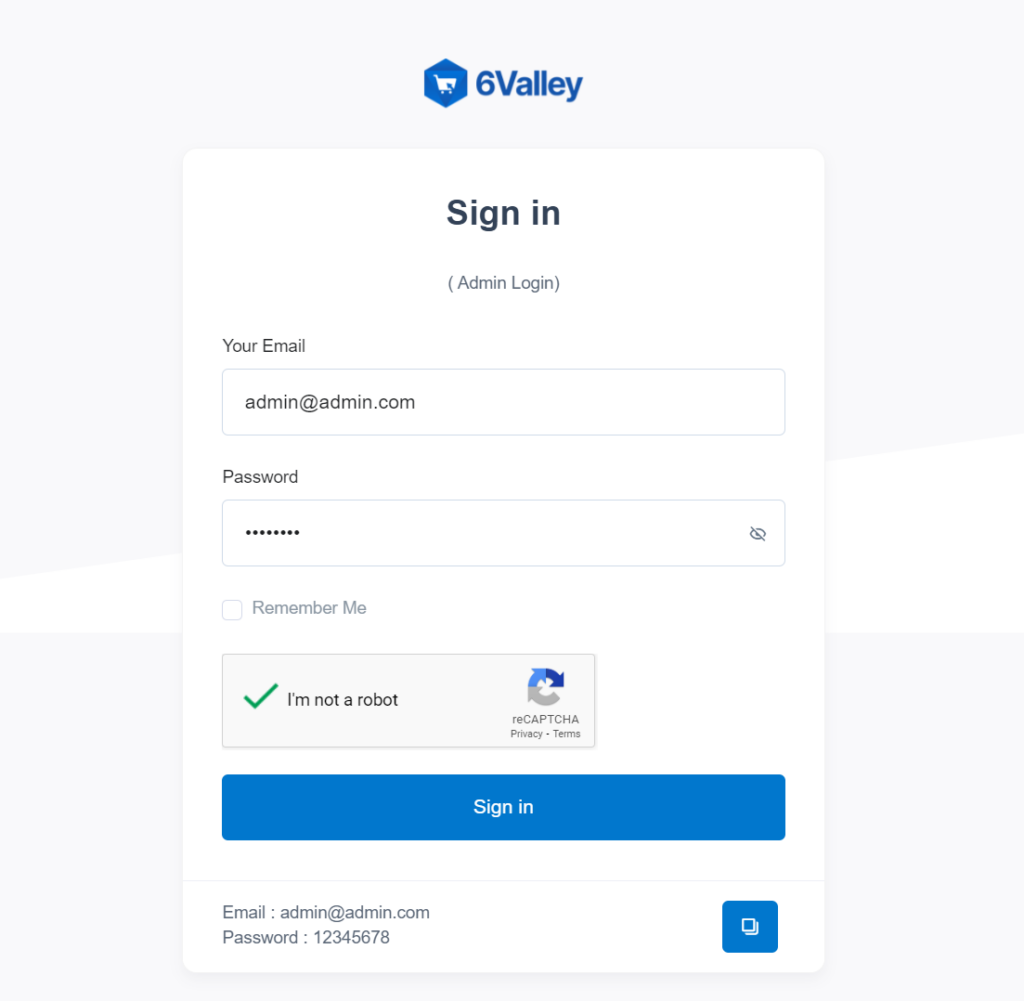
Step 2: Scroll to the “Basic SEO” under the ‘System Settings’
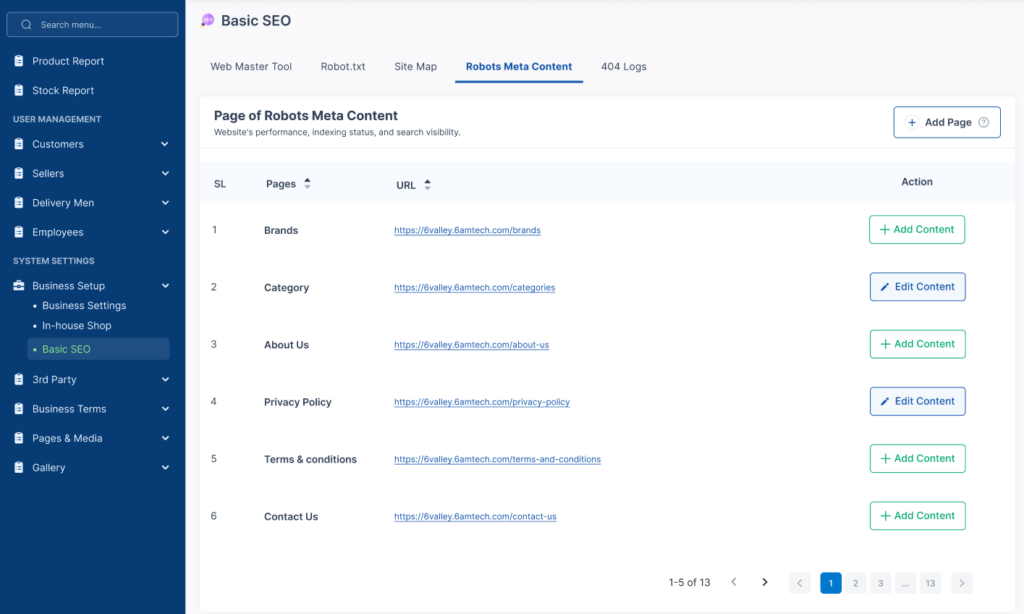
Path: Admin Panel> System Settings> Business Setup> Basic SEO
Step 3: Click on the “Robots Meta Content” tab to view the options
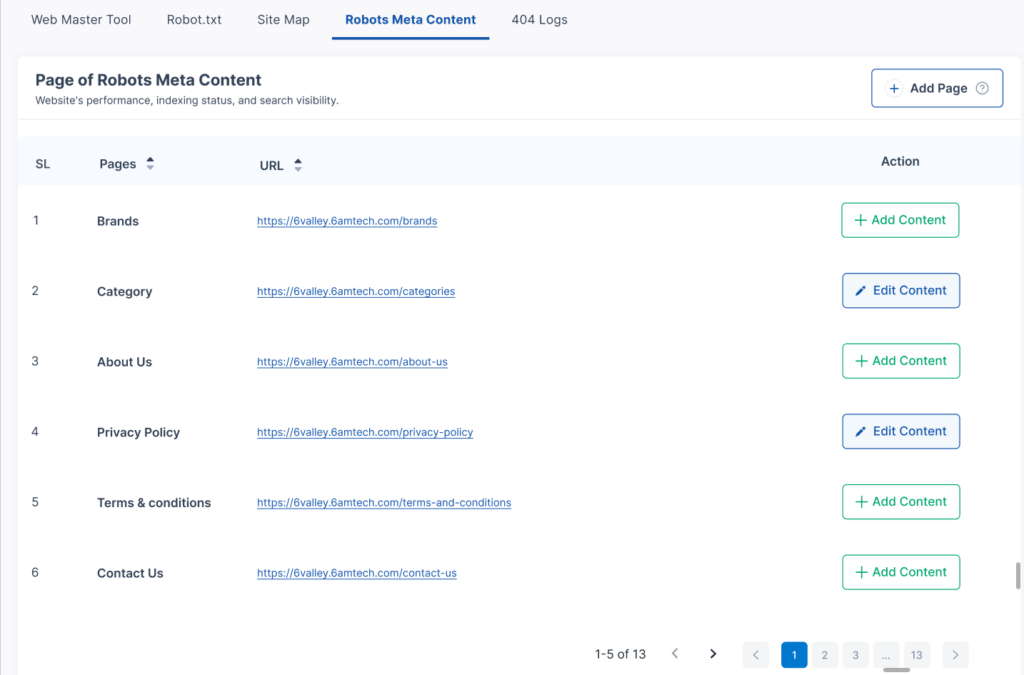
Path: Admin Panel> System Settings> Business Setup> Basic SEO> Robots Meta Content
Step 4: You will get a list of Pages with their URLs. Click on the “Add Content” button from the “Action” column where you want to use the tags.
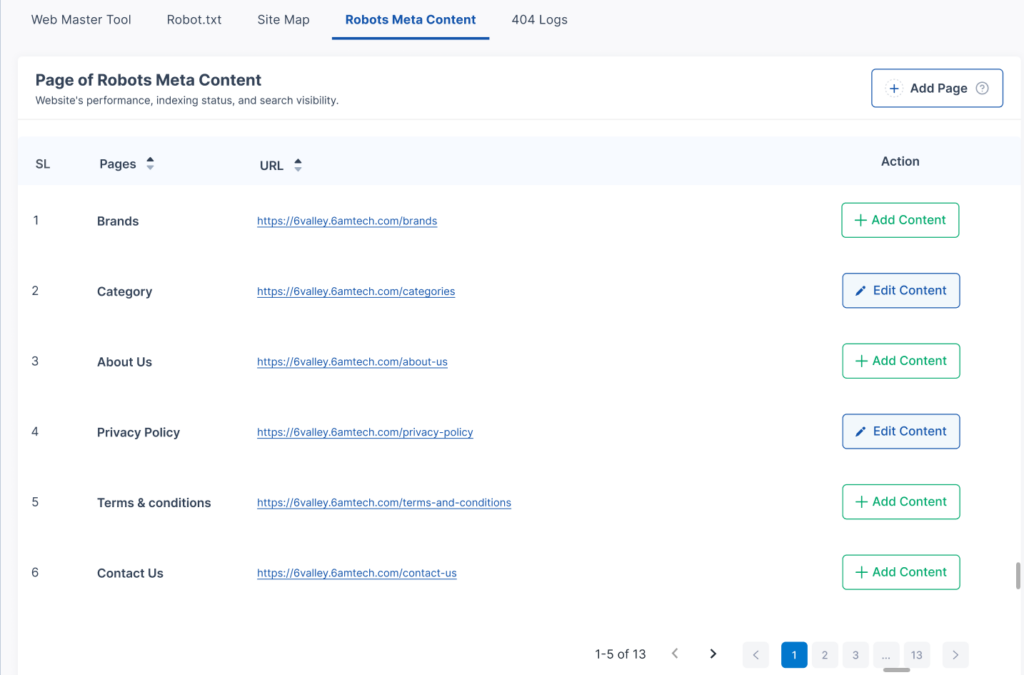
Path: Admin Panel> System Settings> Business Setup> Basic SEO> Robots Meta Content
Step 5: A new interface will appear for you to add “Meta Title,” “Meta Description,” and “Meta Image.”
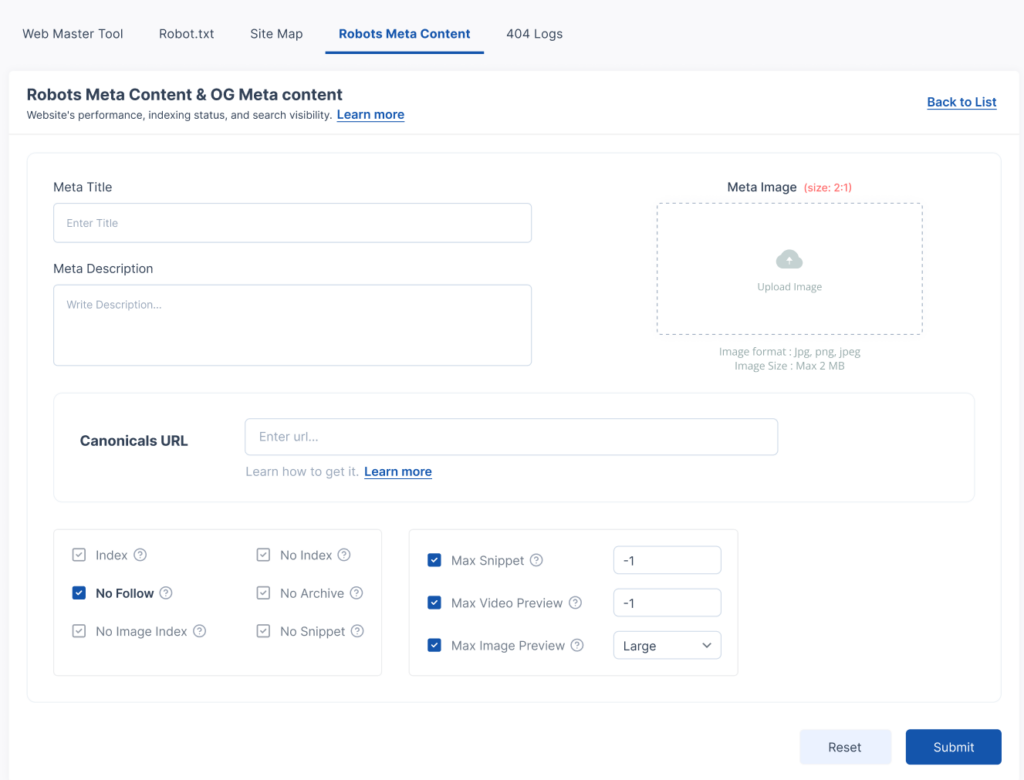
Path: Admin Panel> System Settings> Business Setup> Basic SEO> Robots Meta Content>Add Content
- In the Meta title section, enter a short title that accurately reflects the content of the webpage. While the ideal is to use 60 characters, you can get up to a maximum of 120 characters.
- Provide a summary or snippet that outlines the content and purpose of the webpage in the Meta Description editor. The ideal character limit is 160. But you can use a maximum of 220 characters.
- Upload a relevant image that visually represents the webpage’s content by clicking on the Meta Image section. The ideal OG dimension is 1,200×630 pixels.
Note that: As of now, the content you add here works for both the Robots Meta Content & OG Content in every 6amTech eCommerce product, so you won’t have to set them up separately.
Step 6: Inside the “Canonical URL,” Specify the preferred URL for this specific webpage to avoid duplicate content issues and ensure consistent indexing by search engines.
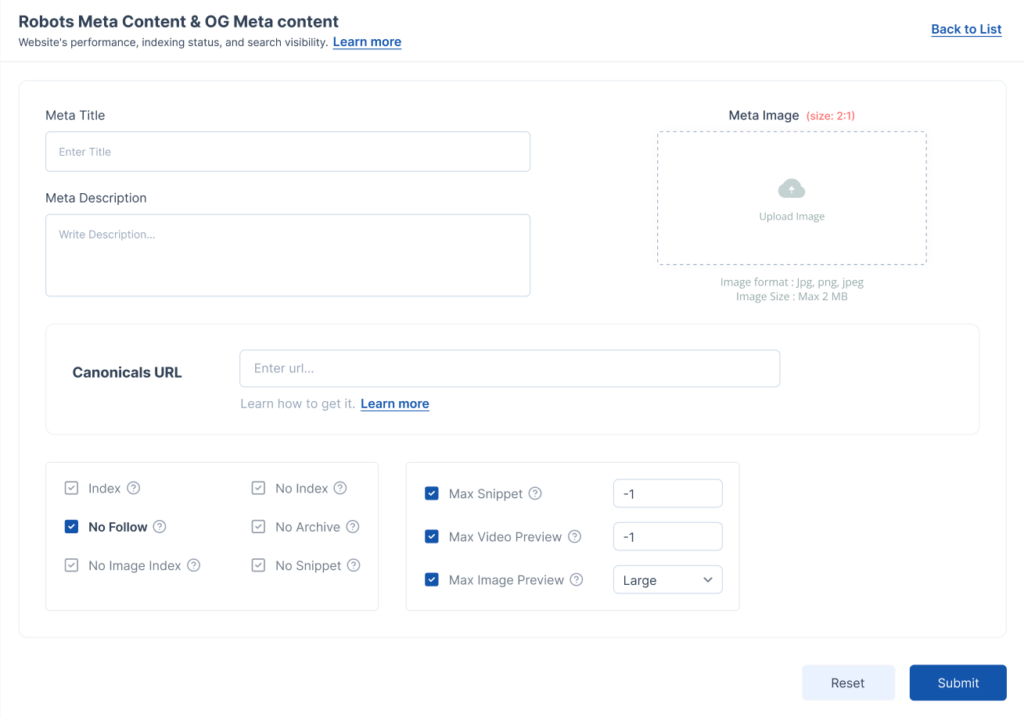
Path: Admin Panel> System Settings> Business Setup> Basic SEO> Robots Meta Content>Add Content
For details about “Canonical URL,” check this explanation.
Step 7: Check/Uncheck the ones you need for your web pages to help the crawler and boost your web presence.
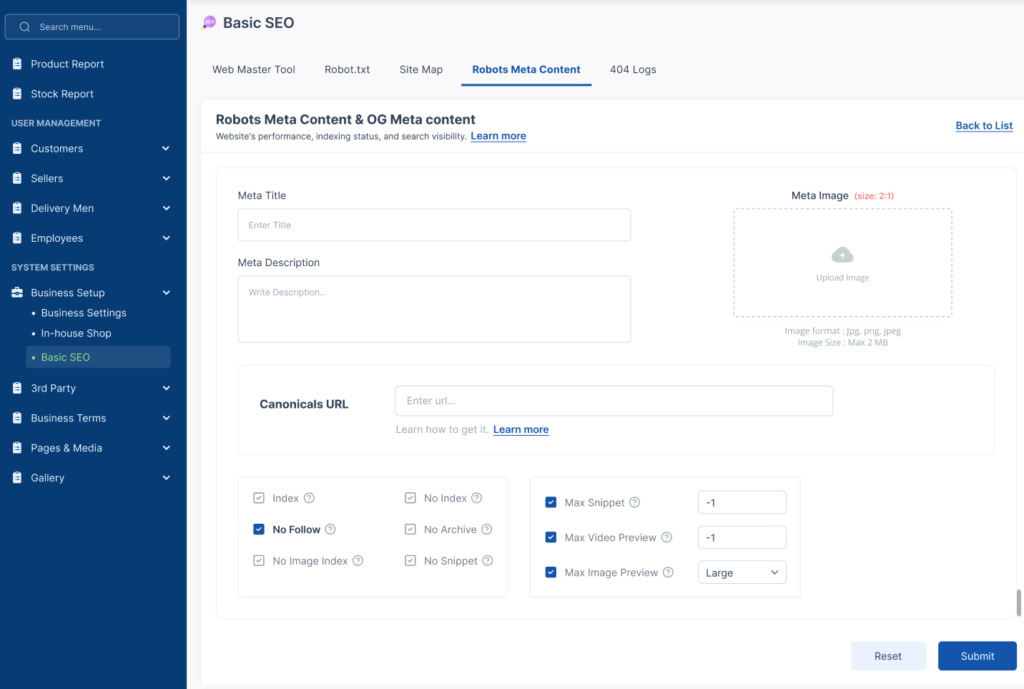
Path: Admin Panel> System Settings> Business Setup> Basic SEO> Robots Meta Content>Add Content
Below, the tags are explained for better understanding:
Index: This tag tells search engines to include the webpage in their search results. It allows users to find your web page when they search online.
No Follow: This is like a “Do not enter” sign for search engine crawlers. It instructs search engines not to follow any links on the webpage, preventing the linked pages from being indexed. It ensures that the webpage’s authority isn’t passed to other pages.
No Image Index: This tag tells search engines not to index any images on the webpage, keeping them from appearing in image search results.
No Index: It instructs search engines not to include the webpage in their search results at all, keeping it hidden from users’ searches. Use this for private pages or things you don’t want customers to find through search.
No Archive: This tag tells search engines not to store a cached copy of the webpage. Normally, search engines might keep a saved copy (archive) of your page. This tag tells them to skip saving yours, so people always see the latest version.
No Snippet: Search results often show a summary of your page. This tag tells search engines to hide that summary and only show the title. Useful if you want people to click through to see the full content.
For some tags, you can set limits on what shows up in search results:
Max Snippet: This controls how much text from your page appears in the search result summary.
Max Video Preview: This tag limits how much of your video plays as a preview in search results.
Max Image Preview: This lets you control how much of your image is displayed in search results. You can set the size and quality of images users see in SERPs.
Step 8: Finally, click the “Submit” button to save everything.
If you want to view the list of pages and URLs again,, click the “Back to List” button.
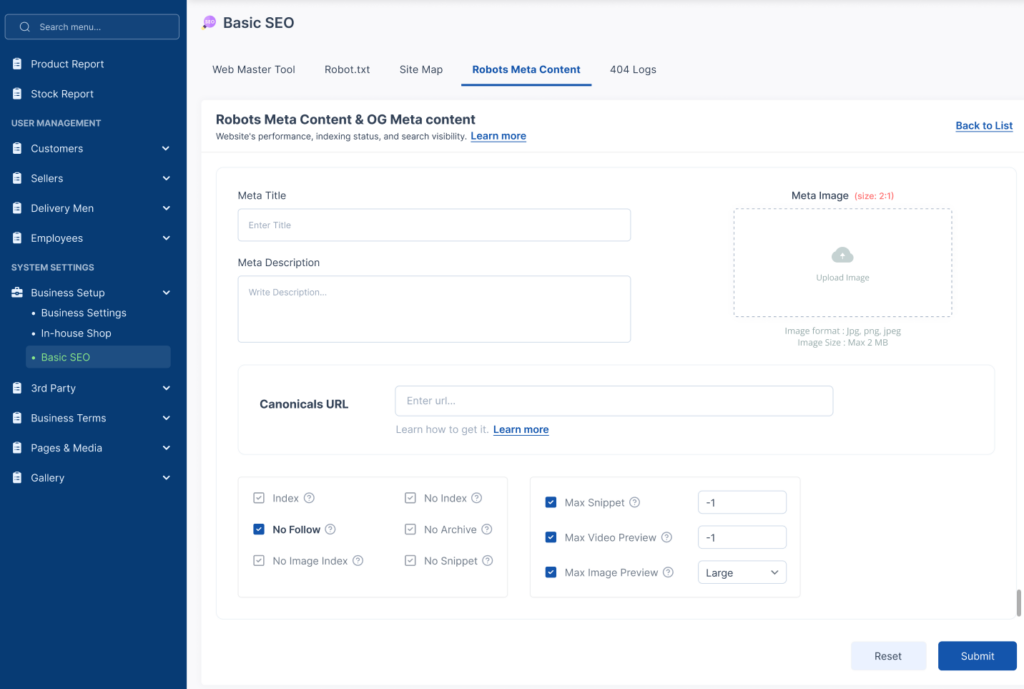
Path: Admin Panel> System Settings> Business Setup> Basic SEO> Robots Meta Content>Add Content
Conclusion
That wraps up today’s article! Hope this helps you to set up and optimize your website’s search engine presence. While there’s an option to edit the HTML code directly, 6amTech wanted their users to be on the safe side. That’s why to avoid errors and set up the Robots Meta Content & OG Content easily, the admin panel comes with an easy-to-understand and intuitive interface.
If you need further help setting up your Robots Meta Content and OG Content, feel free to contact the expert team of 6amTech.