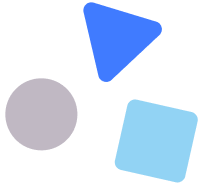If you have noticed, every business now tends to go online. Why? Because they can reach more customers, unlike offline/local stores that sit in one place and sell products to nearby customers only. By 2025, these online sales might make up 34% of all shopping worldwide! To keep up, businesses are updating their websites. If they don’t, they might lose out.
For online shops to do well, they need to be good and reliable. Testing websites can help make sure they work perfectly. But many businesses struggle because they don’t have the right skills or tools.
However, testing an eCommerce website is different from the regular websites. In this blog, I’ll point out some of the most important test cases for eCommerce business. Without any further due, let’s get started!
Understanding eCommerce Website Test Cases
Understanding eCommerce website test cases is all about making sure that online stores work correctly and provide a good experience for customers. Imagine you have an online shop where people can buy products. Before you launch your shop to the public, you want to be absolutely certain that everything on your website works as it should. That’s where test cases come in.
Test cases are like a set of instructions or scenarios that software quality assurance (SQA) testers follow to check if the website is functioning properly. These instructions cover various aspects of the website, such as checking if products are displayed correctly, if customers can add items to their cart, if they can pay securely and if they receive order confirmation emails after making a purchase. Each of these aspects has specific test cases to guarantee everything runs smoothly.
Different Types of eCommerce Website Testing
“Testing” is a small word to pronounce but a vast concept for a complex eCommerce website. You may find different types of test cases for your eCommerce website but you must choose test cases that match your business type and goal.
Here are the types of testing for your eCommerce website:
Functional Test Cases
Functional Test Cases check if all the important parts of an online store (or any website) work properly. Think of it like testing different buttons and features to make sure they do what they’re supposed to do.
Here’s what it means:
User Actions
These are things users do on the website, like creating an account, logging in and recovering a forgotten password. Functional tests make sure these actions work smoothly.
Shopping Actions
Functional tests also check shopping-related activities, such as searching for products, seeing product details and adding items to the shopping cart. It’s like testing if you can find what you want and put it in your virtual shopping basket.
Payment Process
These tests make sure different ways of paying for your items, like using a credit card or PayPal, work correctly and securely. They ensure your payment information is safe.
Order Confirmation
Functional tests also cover the process after you buy something. These test cases check if you get a confirmation message and if the order is correctly recorded so that you know your purchase was successful.
In simpler terms, functional test cases are like a series of checks to guarantee that you can do everything you need to on the website – from logging in to buying items – without any problems. It’s like making sure all the buttons you press work just as they’re supposed to!
Usability Test Cases
Usability Test Cases are all about making sure that the eCommerce website is easy and enjoyable to use for everyone. It focuses on how people interact with the website.
Here’s what it means:
Easy to Understand
Usability tests check if the eCommerce website is easy to understand. For example, they make sure that the words, buttons and menus make sense to people. It’s like making sure the website speaks a language that everyone can understand without any confusion.
Easy to Navigate
These tests assure that it’s easy to move around the website. It’s like checking if you can easily go from one page to another, find what you’re looking for and go back if you need to. It’s similar to ensuring the website is like a well-organized store where you can easily find what you want.
Looks Good on Different Devices
Usability tests also check if the website looks good and works well on different devices, like phones, tablets and computers. It’s like making sure a book can be read clearly whether you’re holding it in your hand or reading it on a big screen.
Pleasant Experience
Lastly, usability tests focus on creating a pleasant experience for users. This means making sure that using the website is not frustrating. It should be enjoyable and straightforward, just like having a good time while shopping in a physical store.
In simpler terms, usability test cases guarantee that the website is like a friendly and easy-to-navigate store where you can find what you want without any trouble. No matter if you’re using a computer, phone, or tablet. It’s about making the online shopping experience as smooth and enjoyable as possible!
Security Test Cases
Security Test Cases assure the eCommerce website Security. That eCommerce website is safe and secure for users. It focuses on protecting people’s information and ensuring that the website is not vulnerable to attacks.
Here’s what I meant:
Protecting Information
Security tests make sure that any personal information customers share on the website, like name, address or payment details, is kept safe and cannot be accessed by unauthorized people.
Secure Payment
These tests check if the payment process is secure. It ensures that when customers buy something, their credit card or payment information is encrypted (scrambled into a secret code) so that hackers can’t steal it. It’s like ensuring money is transferred in a safe, locked box.
Preventing Attacks
Security test cases look out for potential attacks, like hackers trying to break into the website. They check if the website has strong defenses against things like fake login attempts or malicious software. It’s like having guards at the doors to stop anyone with bad intentions from getting in.
Performance Test Cases
Performance Test Cases are all about checking if the eCommerce website runs smoothly and doesn’t slow down, even when lots of people are using it.
Here are the test cases for checking eCommerce website’s performance:
Checking Speed
Performance tests make sure that the website loads quickly. It’s like making sure that when you open a book, the pages turn smoothly and don’t get stuck.
Handling Many Shoppers
These tests check if the website can handle a lot of shoppers at the same time, especially during big sales or holidays. It’s like making sure a store can welcome many customers without feeling crowded or slowing down.
No Crashes
Performance test cases assure that the website doesn’t crash or stop working when many people use it. It’s like making sure your favorite game doesn’t freeze when you’re playing it.
Quick Responses
They also focus on guaranteeing that when you click a button or search for a product, the website responds quickly. It’s like making sure the light switch turns on the lights instantly when you flip it.
In simpler terms, the performance test case is about ensuring your online shopping experience is smooth, quick and frustration-free, no matter how busy the store is!
eCommerce Website Testing vs Regular Website Testing
Testing for an eCommerce website is different from testing a normal website due to the specific functionalities and requirements involved in online shopping. eCommerce websites have such features and functionalities that normal websites don’t need. That’s why you must test your eCommerce website differently than regular websites.
Here are the differences in terms of tests:
| Aspect | eCommerce Website Testing | Normal Website Testing |
| Transaction Processes | Focus on payment gateways, transaction security and accuracy. | Not applicable, as regular websites do not involve transactions. |
| Inventory Management | Checks product display accuracy and inventory updates. | Not applicable, as normal websites do not have product databases. |
| User Accounts | Tests account creation, login and password recovery. | Not applicable, as regular websites may not require user accounts. |
| Shopping Cart | Ensures items can be added, removed and the total is accurate. | Not applicable, as normal websites do not have shopping cart features. |
| Security | Rigorous testing for data security and prevention of breaches. | Focuses on basic data security but not as intensive as eCommerce sites. |
| Mobile Responsiveness | Guarantees the site functions well on various devices and screens. | Applies to both eCommerce and regular websites. |
| Shipping and Tax Calculations | Verifies accurate calculation based on user location and items. | Not applicable, as regular websites do not involve shipping or tax calculations. |
| Product Reviews and Ratings | Ensures proper functionality and content moderation. | Not applicable, as normal websites do not typically have user-generated reviews. |
| Performance | Tests for handling heavy traffic without slowdown or crashes. | Applies to both types but more critical for eCommerce sites due to higher traffic. |
| Integration | Checks seamless operation with external services. | Not applicable unless the normal website integrates with external services. |
Table: Difference between eCommerce website & normal website test cases
Some of the Most Important Test Cases for Your eCommerce Website
Now, let’s see some of the crucial eCommerce website test cases you must perform. Instead of getting error feedback from customers, make your eCommerce website error-free and let them be happy while shopping.
Here are some test cases for eCommerce website:
1. Registration & Login Test
Login or registration is the entrance to your eCommerce website. If anything goes wrong here, customers will lose interest forever! This test checks if it’s easy for customers to create accounts and log in. It assures that the registration form is simple and clear, asking for necessary details like name and email.
The test makes sure users receive confirmation emails and can easily reset forgotten passwords. For login, it checks if users can enter their details and the website securely recognizes them. Simply put, it ensures that joining the website and signing in is straightforward and secure for everyone.
2. Item Search Test
The Product Search Test Case is like a treasure hunt in an online store. It checks if you can easily find what you’re looking for. Testers type in different items, like “shoes” or “books” and see if the website shows the right results. It’s like making sure the store’s search bar is like a helpful guide, quickly showing you where to find the product you want to buy. If it works well, shopping becomes as easy as finding your favorite item in a room full of products!
3. Add to Shopping Cart Test
This test is like checking if you can put items in your online shopping basket without any problems. It tests if the website lets you click a button (like an ‘Add to Cart’ button) and if the chosen item goes into your cart correctly in both logged-in and guest user mode.
This guarantees you can easily collect things you want to buy. It’s like making sure you can put items in your physical shopping cart while shopping at a store but in the online world!
4. Checkout Test
A Checkout Test Case is like a detailed plan to make sure buying items online works smoothly. It tests the final shopping steps, such as entering your address, choosing a payment method and confirming your purchase. Check if these steps are easy, all options & buttons work and your payment is secure.
5. Payment Gateways Test
Payment Gateway Test Cases are like checking if the online cash register works smoothly. Make sure that when customers pay for shopping using a credit card or something else, it’s safe and correct. Also, check if the payment information is secure and if you get a receipt confirming your purchase.
6. Wishlist Test
This test guarantees that the “Wishlist” feature works for all stores correctly. Check if you can easily add items to their wishlist, view and manage the items later and remove them when you want. This test makes sure users’ favorite products are saved properly, so they can buy them later without searching again.
7. Product Filtration Test
Product Filtration test cases ensure that when you search for items on the website, filters like size, color and price work correctly. It checks if users can easily find what they want by using these filters. For example, if you’re looking for a red shirt in a specific size, this test makes sure the website shows you exactly that.
8. Product Page Test
A Product Page Test Case is like a detailed checklist for online stores. It guarantees that when you click on a product, everything is correct. Check if the product’s picture, description, price and “Add to Cart” button are all right.
Also, test if the page loads quickly and if you can easily go back to the previous page. Essentially, it guarantees that when customers want to buy something online, the product’s page works perfectly, making their shopping experience smooth and enjoyable.
9. Live Chat Feature Test
The Live Chat feature test case checks if the website’s chat support works well. It assures that when users need help, the chat button is easy to find and functions. Tests if the support agent gets instant messages. Also, check if the chat works on different devices like phones and computers.
10. Responsiveness Test
Responsiveness test cases check if a website looks and works well on different devices like phones, tablets and computers. It ensures that buttons and texts are easy to tap or click and everything fits on the screen without needing to scroll too much.
Think of it like trying on clothes to make sure they fit you well. These tests guarantee that the website adapts to whatever device users are using, giving them a comfortable and easy experience, just like finding the right-sized outfit!
11. Stress Test
Stress test cases check how much pressure a website can handle before it breaks. Load test cases check how many people can use the site at once. It’s like testing a car’s top speed and the total number of passengers it can carry. Both tests ensure the website stays strong during busy times, preventing crashes. Stress tests find the limit, while load tests make sure everyone can use the site comfortably.
Sometimes, these tests aren’t enough when the eCommerce website is too much complex. Here, you must go deeper while testing or seek an expert hand. 6amTech is a company that develops high-quality eCommerce websites with their CMS products. They perform rigorous tests for each and every element that guarantees an error-free and pleasant experience for customers.
Wrapping Up
In the world of online shopping, the eCommerce business is booming and getting really competitive. So, testing your online store is super important to make it successful. By performing the mentioned test cases, you can find problems that might slow down your website or annoy customers.
Thanks for reading this blog. Hopefully, I helped you gain a decent footprint for your eCommerce website testing. Follow those and make your website stand out in the competition. Talk to you in the next one.
Peace!