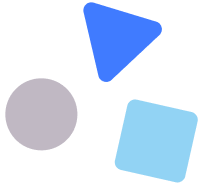For eCommerce store owners there’s no way they can see the customers’ reactions, expressions, and behavior sitting on the opposite of the screen. That’s why understanding analytics for eCommerce is the only way left for them. It helps to have a knowledge of their customer base and where to improve. It gives them the secret key to success that many business owners are gatekeeping.
So, if you want to scale your business growth you need to understand the details of eCommerce analytics. But how? Well, this blog is the answer to all your “hows” and “whys” and the secrets that you’re looking for.
Let’s get started!
What is eCommerce Analytics?
eCommerce analytics is the collection & summary of data to understand website traffic, sales performance, and customer behavior. It helps to track online store performance. By understanding analytics you can make data-driven decisions to boost sales and improve your customers’ experience on site.
Importance of eCommerce Analytics – Why Do Analytics Matter in eCommerce?
Like Friedrich Nietzsche said, “ If you know the why, you can live any how.” – it will be easier for you to understand and analyze your business if you know the benefits of analytics.
Analytics works as the sight for your eCommerce business. Imagine you running a store totally blindfolded of what your audience is buying and what they want. Definitely, it’s not going to see the face of success. That’s why analytics matter to –
- Understand customer behavior and preferences
- Identify popular products and sales trends
- Optimize marketing strategies based on data insights
- Improve website performance and user experience
- Enhance product offerings and inventory management
- Increase sales and customer satisfaction through data-driven decisions
- Gain insights into marketing campaigns’ effectiveness
- Optimize pricing to improve profitability
- Be ahead of competitors
Types of Analytics for eCommerce
To understand how your business is performing you need to monitor different types of analytics. This will ensure you’re always up to date and minimize the risk of falling behind in this competitive industry.
Now let’s take a look at the different types of eCommerce analytics –
Website Traffic Analytics
Analyze the website traffic to measure the success of your online store. This will help you identify trends and understand your target customers’ behavior. Armed with this information, you can make data-driven decisions that will increase your conversion rates. By understanding your website’s traffic, you can optimize your online store and set it up for success.
Here are a few key metrics that you should track and analyze:
1. Traffic Source
Identifying where your visitors found you online, and where they are coming from will help you sort the channels that are bringing these visitors. Also, the acquisition of data will give you insights into which marketing channel is performing for you the best and which isn’t giving the expected result. These sources can be organic search, paid advertising, social media, or referrals.
2. Page Views
Know which page on your website is most popular and which isn’t getting any visitors. You can do it by tracking the number of times each page on your website has been viewed. This will help you understand which content is engaging, and which isn’t serving the purpose.
3. Session Time
It is the average time spent by one of your customers while browsing through your eCommerce website. Analyzing it will help you understand their behavior, engagement, and activity on the web pages. Also, it gives you insights and places for improvements.
4. Conversion Rate
If a customer completes a desired action then it adds up to the conversion rate. For example: shopping cart checkout or signing up for a newsletter. You can calculate the conversion rate by the number of orders divided by the number of visitors to your website. It tells you how many website visitors turn into customers. With this data, you can measure the effectiveness of your online sales.
Sales, Paid Campaigns and Revenue Analytics
Assessing data about sales, paid marketing campaigns and the revenue you generate will help you identify the ROI (Return On Investment).
Here are a few things that you should consider:
1. Sales Performance
For this, you need to track eCommerce analytics related to sales processes like number of transactions, average order value, and trends.
2. Paid Marketing Performance
The effectiveness of your paid campaign across various channels depends on the click-through rates, conversion rates, and return on ad spend. You can get data from digital marketing or eCommerce marketing analytics channels like SEM, SMM, Google Ads, and Social Media Ads.
3. Revenue Sources
When we talk about revenue sources, we’re looking at where your money comes from in your business. This means checking out things like what kinds of products you sell, how you market them through different marketing channels, the different segments of customers you have, and where they are located. By understanding these factors, you can figure out what’s making you money and where you can focus your efforts to make even more.
Customer Behaviour Analytics
You do business for customers. So, having an idea of what your customers prefer, what they avoid, their background and their buying persona would put you steps ahead of your competitors. Ultimately your customers are going to be the central point of measuring the success of your eCommerce store.
Listed below are some of the few factors that you should consider:
1. Audience Insights
Analyzing demographics(gender, age, language, occupation, socioeconomic status, etc), devices, and location data provides valuable insights into the target audience. It helps tailor marketing strategies and content to better resonate with the customers.
2. Behavior Analysis
Behavior analysis tells you how visitors use your website. This information includes popular products, frequently viewed pages, and which products are performing poorly. Using heatmap representation you can get insights into which areas of your website are getting more attention.
This map helps you understand visitors’ behavior, their product preferences, and the performance of the content on your web pages. If you notice certain areas aren’t getting the expected attention there can be underlying issues like slow page load time or irrelevant content.
Ultimately, it helps you to determine areas of improvement and make your website better for your audience.
Inventory and Product Performance
Inventory tracking helps you understand which products need more stocking and which products aren’t performing well on your website. It helps you to optimize your eCommerce strategies and smoothens the decision-making process.
Here are a few key factors to consider:
1. Optimize Inventory Management
You can do this by tracking inventory levels, stock turnover rates, and demand for specific product or products on a routine basis. This way you will be able to avoid any stock-out issues and serve your customers with the products they need whenever they need them.
2. Product Performance Analysis
To analyze the performance of individual products or a bulk of products track the sales volume, revenue generated separately for each product, and the customer reviews. Thus, you will easily find the top-selling product of your eCommerce business, find out if any new products are ranking on the top and most importantly make an informed decision for your business.
Tools and Platforms for eCommerce Analytics
To help you choose the right analytics tool for your eCommerce without feeling overwhelmed we have created a table that won’t take a minute of yours to grasp the idea. These analytics software for e-commerce platforms serve different KPI needs. Let’s have a look:
| Category | Tool/Platform | Usability |
| Website Analytics | Google Analytics | Tracks website traffic, conversions, and user behavior |
| Website and Product Analytics | Optimizely | Conducts A/B testing to optimize website and product features |
| Product and Customer Analytics | Shopify | Provides insights into sales, inventory, and customer behavior |
| Website Analytics | Hotjar | Captures user interactions and feedback through heatmaps and surveys |
| Product and Customer Analytics | Mixpanel | Analyzes user engagement, retention, and product usage metrics |
Table: eCommerce analytics tools and platforms
A Step-by-Step Guide to Implement Analytics in Your eCommerce Business
I hope now you’re convinced that analyzing the eCommerce website is the secret sauce that many entrepreneurs miss. “No, but I don’t want to miss any of this!” – If your mind is echoing these words then the guide below is here to get you started with analytics:
1. Define Goals
Just like the famous quote – “A man without a purpose is like a ship without a rudder.”
by Thomas Carlyle, you should also have a goal. Ask yourself questions like- What do you want to achieve with your eCommerce business?
- Do you want more website traffic?
- Do you need higher sales?
- Do you want to increase customer satisfaction?
Answering these questions will help you choose the right metrics that you need to track regularly for improvement.
2. Select Right Tools
After defining your goal you will have a clear idea which tools will serve your purpose. If you’re still confused you can start simply by using free options like Google Analytics. It offers valuable website traffic data to help you make informed decisions. Also if you’re a Shopify user, you can use their in-built analytics.
Ultimately select the tool that offers the exact data that you need. If deciding is hard for you, there’s always a chance to do A/B testing.
3. Define Key Metrics
It’s important to have an idea of which data you’re going to track. Key metrics will depend on the objective of your business. It includes website traffic, conversion rates, customer acquisition costs, impressions, click-through rates, returning customer rates, etc.
4. Set Up Tracking
The tool you choose will have a tracking code to be installed to collect data. You will find the instructions with the tool you choose. These codes collect data on your website visitors and customer behavior. There’s nothing to be worried about set up all by yourself if you come from a non-technical background. I have got the solution for this as well later in this blog. So keep scrolling.
5. Analyze Data
After setting up, your job would be to regularly check data to gain insights into the performance. You will have to use data analysis knowledge to understand trends and patterns for making decisions.
6. Optimize Website
Analyzing data will help you find room for improvement. Use that knowledge to optimize your website for better and expected results.
7. Test and Iterate
As a business owner, you have the flexibility and freedom to test & analyze what techniques perform the best for you. You should conduct an A/B test, implement small changes gradually, and monitor the impact over time.
A bonus tip for you: Don’t try to overdo anything in the beginning. Select one or two KPI metrics and work to improve on that part. If you’re satisfied enough then move to the next one. Otherwise, you will feel overwhelmed by the amount of data.
Now it’s time for the secret I said I would share later. If you’re an entrepreneur or business owner and don’t want to take the hassle of analyzing data by integrating external sources – there’s a solution for you. You can opt for readymade and complete solutions like 6amMart which has already a built-in report and analytics system. Within it you will get-
- Transaction Report
- Item Report
- Store Wise Report
- Expense Report
- Disbursement Report
- Limited Stock Item
- Order Report
-With just a click!
Wrapping Up
Your eCommerce business isn’t a guessing game. You should utilize analytics for eCommerce website to better understand your business and take necessary actions.
Remember success comes through continuously monitoring performance, testing different strategies, and being on the trend in this competitive industry.
Take the first step, set goals, and start analyzing data based on your chosen key metrics to improve and achieve success.
See you in the next blog!
FAQs
Are there any free analytics tools available?
Yes! Google Analytics is a powerful free tool for website analytics. Many eCommerce platforms also offer built-in analytics features.
How often should eCommerce businesses review their analytics data?
Ideally, eCommerce businesses should review their analytics data weekly to ensure their business is on the right track.
I’m new to eCommerce. Do I need analytics?
Absolutely! Analytics give you valuable insights, even for a new store. They help you understand what’s working and what’s not, so you can make informed decisions for the next steps.